Password management
Password management can be easily controlled by a DBA through the use of profiles.
Enabling Password Management
Password management is enabled by creating a profile and assigning the profile to system users when their account is created or by altering system user profile assignments.
Password limits set in this fashion are always enforced. When password management is in use, an existing user account can be locked or unlocked by the ALTER USER command.
Password Account Locking:
This option automatically locks a system user account if the user fails to execute proper login account name/password entries after a specified number of login attempts.
Password management can be easily controlled by a DBA through the use of profiles.
Enabling Password Management
Password management is enabled by creating a profile and assigning the profile to system users when their account is created or by altering system user profile assignments.
Password limits set in this fashion are always enforced. When password management is in use, an existing user account can be locked or unlocked by the ALTER USER command.
Password Account Locking:
This option automatically locks a system user account if the user fails to execute proper login account name/password entries after a specified number of login attempts.
The FAILED_LOGIN_ATTEMPTS and PASSWORD_LOCK_TIME parameter are specified as part of a profile.
The FAILED_LOGIN_ATTEMPTS is specified as an integer.
The PASSWORD_LOCK_TIME is specified as days.
The database account can be explicitly locked with the ALTER USER command. When this happens, the account is not automatically unlocked.
Password Expiration/Aging:
Specifies the lifetime of a password – after the specified period, the password must be changed.
The PASSWORD_LIFE_TIME and PASSWORD_GRACE_TIME parameters are specified as part of a profile.
PASSWORD_LIFE_TIME specifies the maximum life of a password.
If the PASSWORD_GRACE_TIME is exceeded, the account automatically locks.
Both of these parameters are specified in days.
Password History:
This option ensures that a password is not reused within a specified period of time or number of password changes.
If either PASSWORD_REUSE_TIME or PASSWORD_REUSE_MAX are set to a value other than DEFAULT or UNLIMITED, the other parameter must be set to UNLIMITED.
PASSWORD_REUSE_TIME is specified in days.
PASSWORD_REUSE_MAX is an integer value specifying the number of password changes required before a password can be reused.
If you set PASSWORD_REUSE_TIME to an integer value, then you must set PASSWORD_REUSE_MAX to UNLIMITED.
If you set PASSWORD_REUSE_MAX to an integer value, then you must set PASSWORD_REUSE_TIME to UNLIMITED
Password Complexity Verification:
This option ensures that a password is complex – this helps provide protection against system intruders who attempt to guess a password.
This is implemented by use of a password verification function. A DBA can write such a function or can use the default function named VERIFY_FUNCTION.
The function that is used for password complexity verification is specified with the profile parameter, PASSWORD_VERIFY_FUNCTION.
If NULL is specified (the default), no password verification is performed.
When a DBA connected as the user SYS executes the utlpwdmg.sql script (located at $ORACLE_HOME/rdbms/admin/utlpwdmg.sql) , the Oracle Server creates the VERIFY_FUNCTION .
[oracle@localhost admin]$ sqlplus "/as sysdba"
SQL*Plus: Release 11.2.0.4.0 Production on Thu Jan 11 07:19:45 2018
Copyright (c) 1982, 2013, Oracle. All rights reserved.
Connected to:
Oracle Database 11g Enterprise Edition Release 11.2.0.4.0 - 64bit Production
With the Partitioning, OLAP, Data Mining and Real Application Testing options
SQL> @$ORACLE_HOME/rdbms/admin/utlpwdmg.sql
Function created.
Grant succeeded.
Profile altered.
Function created.
Grant succeeded.
SQL>
Creating a Profile with Password Protection:
SQL> CREATE PROFILE developer LIMIT
PASSWORD_REUSE_TIME 1
PASSWORD_LOCK_TIME 2
PASSWORD_REUSE_MAX 3
FAILED_LOGIN_ATTEMPTS 2
PASSWORD_VERIFY_FUNCTION VERIFY_FUNCTION;
Profile created.
SQL>SELECT * FROM DBA_PROFILES WHERE PROFILE ='DEVELOPER';
PROFILE RESOURCE_NAME RESOURCE LIMIT
------------------------------ -------------------------------- -------- ----------------------------------------
DEVELOPER COMPOSITE_LIMIT KERNEL DEFAULT
DEVELOPER SESSIONS_PER_USER KERNEL DEFAULT
DEVELOPER CPU_PER_SESSION KERNEL DEFAULT
DEVELOPER CPU_PER_CALL KERNEL DEFAULT
DEVELOPER LOGICAL_READS_PER_SESSION KERNEL DEFAULT
DEVELOPER LOGICAL_READS_PER_CALL KERNEL DEFAULT
DEVELOPER IDLE_TIME KERNEL DEFAULT
DEVELOPER CONNECT_TIME KERNEL DEFAULT
DEVELOPER PRIVATE_SGA KERNEL DEFAULT
DEVELOPER FAILED_LOGIN_ATTEMPTS PASSWORD 2
DEVELOPER PASSWORD_LIFE_TIME PASSWORD DEFAULT
DEVELOPER PASSWORD_REUSE_TIME PASSWORD 1
DEVELOPER PASSWORD_REUSE_MAX PASSWORD 3
DEVELOPER PASSWORD_VERIFY_FUNCTION PASSWORD VERIFY_FUNCTION
DEVELOPER PASSWORD_LOCK_TIME PASSWORD 2
DEVELOPER PASSWORD_GRACE_TIME PASSWORD DEFAULT
SQL> create user tes identified by te;
create user tes identified by te
*
ERROR at line 1:
ORA-28003: password verification for the specified password failed
ORA-20001: Password length less than 8
SQL>
Using the Data Dictionary:
Information about password and resource limits can be obtained by querying the following views:
DBA_USERS
DBA_PROFILES
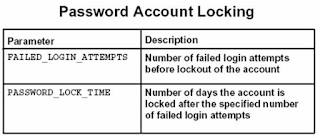




No comments:
Post a Comment