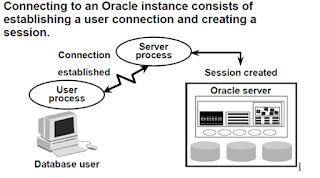C:\Users\Administrator.ANURAG-PC>tnsping ducat
TNS Ping Utility for 32-bit Windows: Version 11.2.0.1.0 - Production on 27-DEC-2017 21:46:23
Copyright (c) 1997, 2010, Oracle. All rights reserved.
Message 3511 not found; No message file for product=NETWORK, facility=TNSTNS-03505: Message 3505 not found; No message file for product=NETWORK, facility=TNS
C:\Users\Administrator.ANURAG-PC>set ORACLE_BASE=D:\app\ANURAG
C:\Users\Administrator.ANURAG-PC>tnsping ducat
TNS Ping Utility for 32-bit Windows: Version 11.2.0.1.0 - Production on 27-DEC-2017 21:53:16
Copyright (c) 1997, 2010, Oracle. All rights reserved.
Message 3511 not found; No message file for product=NETWORK, facility=TNSTNS-03505: Message 3505 not found; No message file for product=NETWORK, facility=TNS
C:\Users\Administrator.ANURAG-PC>set ORACLE_HOME=D:\app\ANURAG\product\11.2.0\client_1
C:\Users\Administrator.ANURAG-PC>
C:\Users\Administrator.ANURAG-PC>
Solution
=============
C:\Users\Administrator.ANURAG-PC>set ORACLE_BASE=D:\app\ANURAG
C:\Users\Administrator.ANURAG-PC>tnsping ducat
TNS Ping Utility for 32-bit Windows: Version 11.2.0.1.0 - Production on 27-DEC-2017 21:53:16
Copyright (c) 1997, 2010, Oracle. All rights reserved.
Message 3511 not found; No message file for product=NETWORK, facility=TNSTNS-03505: Message 3505 not found; No message file for product=NETWORK, facility=TNS
C:\Users\Administrator.ANURAG-PC>set ORACLE_HOME=D:\app\ANURAG\product\11.2.0\client_1
C:\Users\Administrator.ANURAG-PC>
C:\Users\Administrator.ANURAG-PC>
C:\Users\Administrator.ANURAG-PC>tnsping ducat
TNS Ping Utility for 32-bit Windows: Version 11.2.0.1.0 - Production on 27-DEC-2017 21:53:44
Copyright (c) 1997, 2010, Oracle. All rights reserved.
Used parameter files:
D:\app\ANURAG\product\11.2.0\client_1\network\admin\sqlnet.ora
Used TNSNAMES adapter to resolve the alias
Attempting to contact (DESCRIPTION = (ADDRESS_LIST = (ADDRESS = (PROTOCOL = TCP)(HOST = 192.168.1.48)(PORT = 1521))) (CONNECT_DATA = (SERVICE_NAME = ducat)))
OK (0 msec)
C:\Users\Administrator.ANURAG-PC>
TNS Ping Utility for 32-bit Windows: Version 11.2.0.1.0 - Production on 27-DEC-2017 21:46:23
Copyright (c) 1997, 2010, Oracle. All rights reserved.
Message 3511 not found; No message file for product=NETWORK, facility=TNSTNS-03505: Message 3505 not found; No message file for product=NETWORK, facility=TNS
C:\Users\Administrator.ANURAG-PC>set ORACLE_BASE=D:\app\ANURAG
C:\Users\Administrator.ANURAG-PC>tnsping ducat
TNS Ping Utility for 32-bit Windows: Version 11.2.0.1.0 - Production on 27-DEC-2017 21:53:16
Copyright (c) 1997, 2010, Oracle. All rights reserved.
Message 3511 not found; No message file for product=NETWORK, facility=TNSTNS-03505: Message 3505 not found; No message file for product=NETWORK, facility=TNS
C:\Users\Administrator.ANURAG-PC>set ORACLE_HOME=D:\app\ANURAG\product\11.2.0\client_1
C:\Users\Administrator.ANURAG-PC>
C:\Users\Administrator.ANURAG-PC>
Solution
=============
C:\Users\Administrator.ANURAG-PC>set ORACLE_BASE=D:\app\ANURAG
C:\Users\Administrator.ANURAG-PC>tnsping ducat
TNS Ping Utility for 32-bit Windows: Version 11.2.0.1.0 - Production on 27-DEC-2017 21:53:16
Copyright (c) 1997, 2010, Oracle. All rights reserved.
Message 3511 not found; No message file for product=NETWORK, facility=TNSTNS-03505: Message 3505 not found; No message file for product=NETWORK, facility=TNS
C:\Users\Administrator.ANURAG-PC>set ORACLE_HOME=D:\app\ANURAG\product\11.2.0\client_1
C:\Users\Administrator.ANURAG-PC>
C:\Users\Administrator.ANURAG-PC>
C:\Users\Administrator.ANURAG-PC>tnsping ducat
TNS Ping Utility for 32-bit Windows: Version 11.2.0.1.0 - Production on 27-DEC-2017 21:53:44
Copyright (c) 1997, 2010, Oracle. All rights reserved.
Used parameter files:
D:\app\ANURAG\product\11.2.0\client_1\network\admin\sqlnet.ora
Used TNSNAMES adapter to resolve the alias
Attempting to contact (DESCRIPTION = (ADDRESS_LIST = (ADDRESS = (PROTOCOL = TCP)(HOST = 192.168.1.48)(PORT = 1521))) (CONNECT_DATA = (SERVICE_NAME = ducat)))
OK (0 msec)
C:\Users\Administrator.ANURAG-PC>