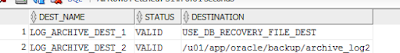Resolve ORA-00600: internal error code, arguments: [kcratr_scan_lastbwr], [], [], [], [], [], []
[oracle@pri ~]$ sqlplus "/as sysdba"
SQL*Plus: Release 18.0.0.0.0 - Production on Wed Apr 10 16:05:24 2019
Version 18.5.0.0.0
Copyright (c) 1982, 2018, Oracle. All rights reserved.
Connected to an idle instance.
SQL> startup
ORACLE instance started.
Total System Global Area 1526725696 bytes
Fixed Size 8657984 bytes
Variable Size 503316480 bytes
Database Buffers 1006632960 bytes
Redo Buffers 8118272 bytes
Database mounted.
ORA-00600: internal error code, arguments: [kcratr_scan_lastbwr], [], [], [],
[], [], [], [], [], [], [], []
SQL>
in alert log
===============
Database mounted in Exclusive Mode
Lost write protection disabled
.... (PID:3113): Using STANDBY_ARCHIVE_DEST parameter default value as USE_DB_RECOVERY_FILE_DEST [krsd.c:17733]
2019-04-10T16:35:57.598943+05:30
Completed: ALTER DATABASE MOUNT
2019-04-10T16:35:57.703170+05:30
ALTER DATABASE OPEN
Ping without log force is disabled:
instance mounted in exclusive mode.
2019-04-10T16:35:58.087355+05:30
Beginning crash recovery of 1 threads
Thread 1: Recovery starting at checkpoint rba (logseq 34 block 1464), scn 0
2019-04-10T16:35:58.236926+05:30
Started redo scan
2019-04-10T16:35:59.829966+05:30
Hex dump of (file 3, block 72034) in trace file /u01/app/oracle/diag/rdbms/ind/IND/trace/IND_ora_3118.trc
Reading datafile '/u01/app/oracle/oradata/IND/sysaux01.dbf' for corrupt data at rdba: 0x00c11962 (file 3, block 72034)
Reread (file 3, block 72034) found same corrupt data (logically corrupt)
Write verification failed for File 3 Block 72034 (rdba 0xc11962)
*****************************************************************
An internal routine has requested a dump of selected redo.
This usually happens following a specific internal error, when
analysis of the redo logs will help Oracle Support with the
diagnosis.
It is recommended that you retain all the redo logs generated (by
all the instances) during the past 12 hours, in case additional
redo dumps are required to help with the diagnosis.
*****************************************************************
2019-04-10T16:36:02.015670+05:30
Errors in file /u01/app/oracle/diag/rdbms/ind/IND/trace/IND_ora_3118.trc (incident=69873):
ORA-00600: internal error code, arguments: [kcratr_scan_lastbwr], [], [], [], [], [], [], [], [], [], [], []
Incident details in: /u01/app/oracle/diag/rdbms/ind/IND/incident/incdir_69873/IND_ora_3118_i69873.trc
2019-04-10T16:36:06.342365+05:30
Use ADRCI or Support Workbench to package the incident.
See Note 411.1 at My Oracle Support for error and packaging details.
2019-04-10T16:36:06.342847+05:30
Aborting crash recovery due to error 600
2019-04-10T16:36:06.343449+05:30
Errors in file /u01/app/oracle/diag/rdbms/ind/IND/trace/IND_ora_3118.trc:
ORA-00600: internal error code, arguments: [kcratr_scan_lastbwr], [], [], [], [], [], [], [], [], [], [], []
2019-04-10T16:36:06.344570+05:30
Errors in file /u01/app/oracle/diag/rdbms/ind/IND/trace/IND_ora_3118.trc:
ORA-00600: internal error code, arguments: [kcratr_scan_lastbwr], [], [], [], [], [], [], [], [], [], [], []
ORA-600 signalled during: ALTER DATABASE OPEN...
2019-04-10T16:36:07.019702+05:30
Dumping diagnostic data in directory=[cdmp_20190410163607], requested by (instance=1, osid=3118), summary=[incident=69873].
2019-04-10T16:36:23.886376+05:30
TMON (PID:3112): STARTING ARCH PROCESSES
Starting background process ARC0
Starting background process ARC1
2019-04-10T16:36:23.938449+05:30
ARC0 started with pid=35, OS id=3121
Starting background process ARC2
2019-04-10T16:36:23.974871+05:30
ARC1 started with pid=36, OS id=3124
Starting background process ARC3
2019-04-10T16:36:24.003033+05:30
ARC2 started with pid=37, OS id=3126
TMON (PID:3112): ARC0: Archival started
TMON (PID:3112): ARC1: Archival started
TMON (PID:3112): ARC2: Archival started
2019-04-10T16:36:24.026025+05:30
ARC0 (PID:3121): Becoming a 'no FAL' ARCH
ARC0 (PID:3121): Becoming the 'no SRL' ARCH
2019-04-10T16:36:24.026857+05:30
ARC3 started with pid=38, OS id=3128
2019-04-10T16:36:24.036139+05:30
TMON (PID:3112): ARC3: Archival started
TMON (PID:3112): STARTING ARCH PROCESSES COMPLETE
2019-04-10T16:36:24.054208+05:30
TT00 (PID:3130): Gap Manager starting
Solution;
[oracle@pri ~]$ sqlplus "/as sysdba"
SQL*Plus: Release 18.0.0.0.0 - Production on Wed Apr 10 16:05:24 2019
Version 18.5.0.0.0
Copyright (c) 1982, 2018, Oracle. All rights reserved.
Connected to an idle instance.
SQL> startup
ORACLE instance started.
Total System Global Area 1526725696 bytes
Fixed Size 8657984 bytes
Variable Size 503316480 bytes
Database Buffers 1006632960 bytes
Redo Buffers 8118272 bytes
Database mounted.
ORA-00600: internal error code, arguments: [kcratr_scan_lastbwr], [], [], [],
[], [], [], [], [], [], [], []
SQL> shut abort;
ORACLE instance shut down.
SQL>
SQL>
SQL> startup mount
ORACLE instance started.
Total System Global Area 1526725696 bytes
Fixed Size 8657984 bytes
Variable Size 503316480 bytes
Database Buffers 1006632960 bytes
Redo Buffers 8118272 bytes
Database mounted.
SQL>
SQL> recover database;
Media recovery complete.
SQL> alter database open;
Database altered.
SQL> select name,open_mode from v$database;
NAME OPEN_MODE
--------- --------------------
IND READ WRITE
SQL>