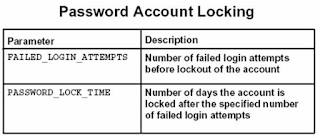Prepare Backup and Recovery Strategy
Whatever backup strategy you choose, it is important to obtain agreement from all appropriate levels of management.
- Business requirements
- Operational requirements
- Technical considerations
- Management concurrence
Business Impact:
==================
You should understand the impact that down time has on the business. Management must quantify the cost of down time and the loss of data and compare this with the cost of reducing down time and minimizing data loss.
MTTR Database availability is a key issue for a DBA. In the event of a failure the DBA should strive to reduce the Mean-Time-To-Recover (MTTR). This strategy ensures that the database is unavailable for the shortest possible amount of time. Anticipating the types of failures that can occur and using effective recovery strategies, the DBA can ultimately reduce the MTTR.
MTBF Protecting the database against various types of failures is also a key DBA task. To do this, a DBA must increase the Mean-Time-Between-Failures (MTBF). The DBA must understand the backup and recovery structures within an Oracle database environment and configure the database so that failures do not often occur.
Evolutionary Process A backup and recovery strategy evolves as business, operational, and technical requirements change. It is important that both the DBA and appropriate management review the validity of a backup and recovery strategy on a regular basis.
Operational Requirements:
=================================
24-Hour Operations :In a situation where a database must be available 24 hours a day, 7 days a week for continuous operation. Proper database configuration is necessary to support these operational requirements because they directly affect the technical aspects of the database environment
Technical Considerations:
=============================
- Resources: hardware, software, manpower, and time
- Physical image copies of the operating system files
- Logical copies of the objects in the database
- Transaction volume which affects desired frequency of backups
Here are some questions to consider when selecting a backup strategy:
How much data do you have?
Do you have the machine power and capacity to support backups?
Is the data easily recreated?
Can you reload the data into the database from a flat file?
Does the database configuration support resiliency to different types of failures?
Disaster Recovery Issues:
==============================
data is so important that you must ensure resiliency even in the event of a complete system failure. Natural disasters and other issues can affect the availability of your data and must be considered when creating a disaster recovery plan. Here are some questions to consider when selecting a backup and recovery strategy:
What will happen to your business in the event of a serious disaster such as:
– Flood, fire, earthquake, or hurricane
– Malfunction of storage hardware or software
If your database server fails, will your business be able to operate during the hours, days, or even weeks it might take to get a new hardware system?
Do you store backups at an off-site location?
Solutions:
Off-site backups
Data Guard which protects critical data by automating the creation, management, and monitoring aspects of a standby database environment.
Loss of Key Personnel
In terms of key personnel, consider the following questions:
How will a loss of personnel affect your business?
If your DBA leaves the company or is unable to work, will you be able to continue to run the database system?
Who will handle a recovery situation if the DBA is unavailable?
Whatever backup strategy you choose, it is important to obtain agreement from all appropriate levels of management.
- Business requirements
- Operational requirements
- Technical considerations
- Management concurrence
Business Impact:
==================
You should understand the impact that down time has on the business. Management must quantify the cost of down time and the loss of data and compare this with the cost of reducing down time and minimizing data loss.
MTTR Database availability is a key issue for a DBA. In the event of a failure the DBA should strive to reduce the Mean-Time-To-Recover (MTTR). This strategy ensures that the database is unavailable for the shortest possible amount of time. Anticipating the types of failures that can occur and using effective recovery strategies, the DBA can ultimately reduce the MTTR.
MTBF Protecting the database against various types of failures is also a key DBA task. To do this, a DBA must increase the Mean-Time-Between-Failures (MTBF). The DBA must understand the backup and recovery structures within an Oracle database environment and configure the database so that failures do not often occur.
Evolutionary Process A backup and recovery strategy evolves as business, operational, and technical requirements change. It is important that both the DBA and appropriate management review the validity of a backup and recovery strategy on a regular basis.
Operational Requirements:
=================================
24-Hour Operations :In a situation where a database must be available 24 hours a day, 7 days a week for continuous operation. Proper database configuration is necessary to support these operational requirements because they directly affect the technical aspects of the database environment
Technical Considerations:
=============================
- Resources: hardware, software, manpower, and time
- Physical image copies of the operating system files
- Logical copies of the objects in the database
- Transaction volume which affects desired frequency of backups
Here are some questions to consider when selecting a backup strategy:
How much data do you have?
Do you have the machine power and capacity to support backups?
Is the data easily recreated?
Can you reload the data into the database from a flat file?
Does the database configuration support resiliency to different types of failures?
Disaster Recovery Issues:
==============================
data is so important that you must ensure resiliency even in the event of a complete system failure. Natural disasters and other issues can affect the availability of your data and must be considered when creating a disaster recovery plan. Here are some questions to consider when selecting a backup and recovery strategy:
What will happen to your business in the event of a serious disaster such as:
– Flood, fire, earthquake, or hurricane
– Malfunction of storage hardware or software
If your database server fails, will your business be able to operate during the hours, days, or even weeks it might take to get a new hardware system?
Do you store backups at an off-site location?
Solutions:
Off-site backups
Data Guard which protects critical data by automating the creation, management, and monitoring aspects of a standby database environment.
Data Guard which protects critical data by automating the creation, management, and monitoring aspects of a standby database environment.
Loss of Key Personnel
In terms of key personnel, consider the following questions:
How will a loss of personnel affect your business?
If your DBA leaves the company or is unable to work, will you be able to continue to run the database system?
Who will handle a recovery situation if the DBA is unavailable?