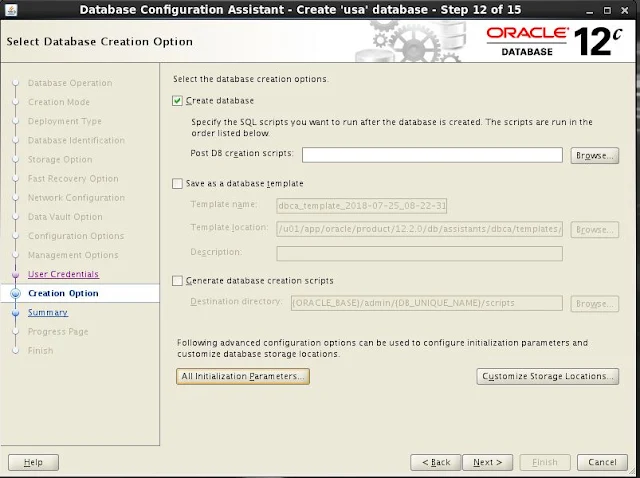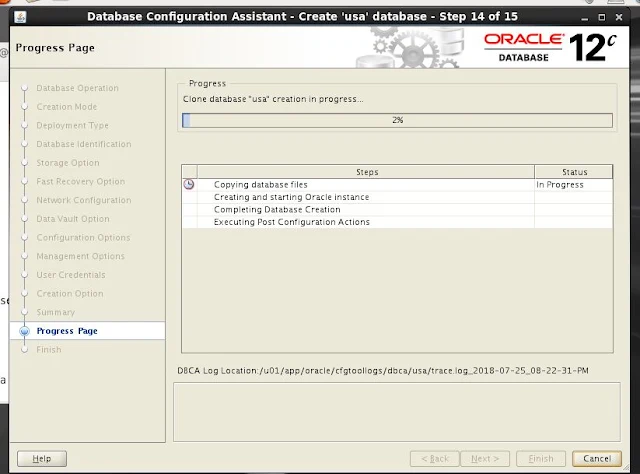Wednesday, July 25, 2018
Tuesday, July 24, 2018
Oracle Database 12c Installation on Oracle Linux 6.5 64 bit
Oracle Database 12c Installation on Oracle Linux 6.5 64 bit
Oracle Installation Prerequisites follow below link and make changes as per requirement :-
http://anuragkumarjoy.blogspot.com/2016/02/oracle-database-installation-on-oracle.html
Download 12.2.0 software and extract
[oracle@localhost database]$ ls -lrt
total 36
-rwxr-xr-x 1 oracle oinstall 500 Feb 7 2013 welcome.html
drwxr-xr-x 4 oracle oinstall 4096 Jan 26 2017 install
-rwxr-xr-x 1 oracle oinstall 8771 Jan 26 2017 runInstaller
drwxr-xr-x 2 oracle oinstall 4096 Jan 26 2017 rpm
drwxrwxr-x 2 oracle oinstall 4096 Jan 26 2017 sshsetup
drwxrwxr-x 2 oracle oinstall 4096 Jan 26 2017 response
drwxr-xr-x 14 oracle oinstall 4096 Jan 26 2017 stage
[oracle@localhost database]$ date
Tue Jul 24 23:37:21 IST 2018
[oracle@localhost database]$
Follow below snapshot for DB installation
How to Compress and Extract Files Using the tar Command on Linux
Make tar.gz file
----------------------
tar -czvf db_1.tar.gz db_1
Extract tar.gz file
--------------------
tar -xzvf archive.tar.gz
Make tar file
----------------------
tar -cvf db_1.tar db_1
Extract tar file
--------------------
tar -xvf db_1.tar
See contents under tar file
---------------------------
tar -tvf db_1.tar
-c: Create an archive.
-z: Compress the archive with gzip.
-v: Display progress in the terminal while creating the archive, also known as "verbose" mode. The v is always optional in these commands, but it's helpful.
-f: Allows you to specify the filename of the archive.
-t : Display the contents (file list) of an archive.
Subscribe to:
Comments (Atom)
Oracle 26 ai database free
https://www.oracle.com/in/database/26ai/ Oracle 26 ai release Oracle AI Database Free Want to get hands-on with Oracle AI Database 26ai—ab...
-
root@localhost dev]# [root@localhost dev]# fdisk /dev/sdc Device contains neither a valid DOS partition table, nor Sun, SGI or OSF diskla...
-
Error while starting ./runInstaller for oracle 19c installation on Linux 8 [oracle@ip-192-168-43-225 oracle]$ ./runInstaller /u01/or...
-
Error: ORA-16662: network timeout when contacting a member DGMGRL> DGMGRL> show configuration Configuration - prod_ddb Protection ...