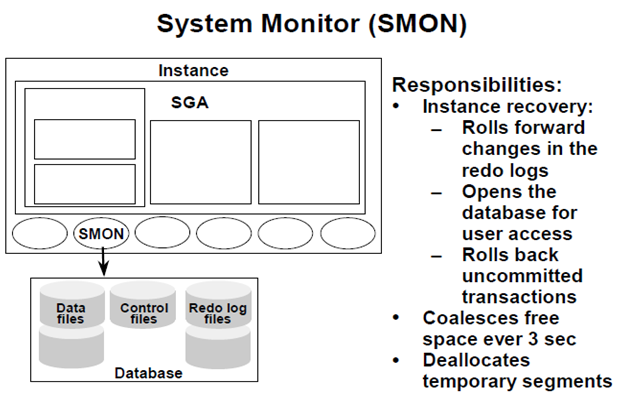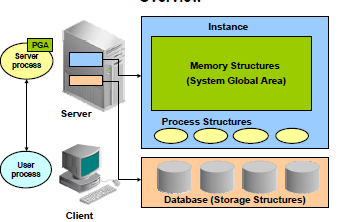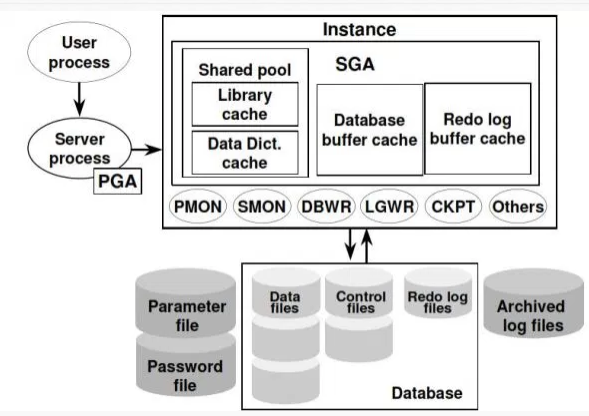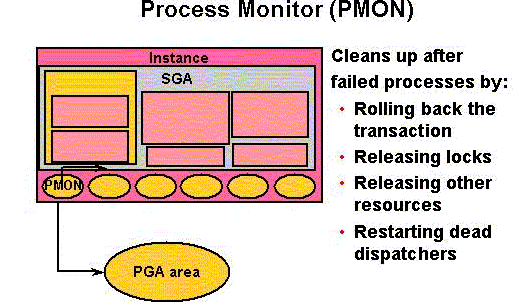
The Process Monitor (PMON) monitors other background processes
It is a cleanup type of process that cleans up after failed processes.
Examples include the dropping of a user connection due to a network failure or the abnormal termination (ABEND) of a user application program.
It cleans up the database buffer cache and releases resources that were used by a failed user process.
PMON constantly checks the status of user and database processes. In some cases, failed database processes can be restarted by PMON.
PMON resets the status of the active transaction table, releases locks that are no longer required, and removes the process ID from the list of active processes.
PMON also registers information about the instance and dispatcher processes with the network listener (see "The Oracle Net Listener"). When an instance starts, PMON polls the listener to determine whether it is running. If the listener is running, then PMON passes it relevant parameters. If it is not running, then PMON periodically attempts to contact it.
Like SMON, PMON checks regularly to see whether it is needed; it can be called if another
process detects the need for it.