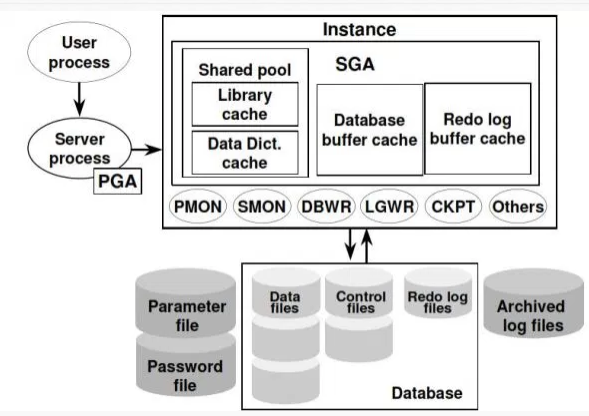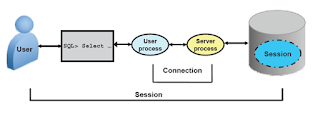Oracle database is a collection of data treated as a unit. The purpose of a database is to store and retrieve related information.
A database server is the key to solving the problems of information management which can be to efficiently retrieved, updated and analyzed and authenticated .
A database is a collection of information that is organized so that it can be easily accessed, managed and updated.
Oracle Database Architecture consists of following three main structures:
formulate “Storage Structure”.
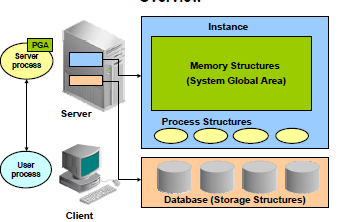
When oracle Database is started on Database Server, oracle software allocates shared memory area and also starts several processes to run database. The shared memory area is called System Global Area (SGA).The combination of System Global Area and background Processes is known as Oracle Instance. Oracle Instance formulates Memory Structure and Process Structure.Each instance in oracle server is associated with a specific database. The process of assigning an instance to a database is called Mounting. After mounting, database is opened and becomes accessible for users. Multiple instances can run on single computer.
In RAC (Real Application Cluster) more than one instance point to single database.
Instance=SGA + Background process
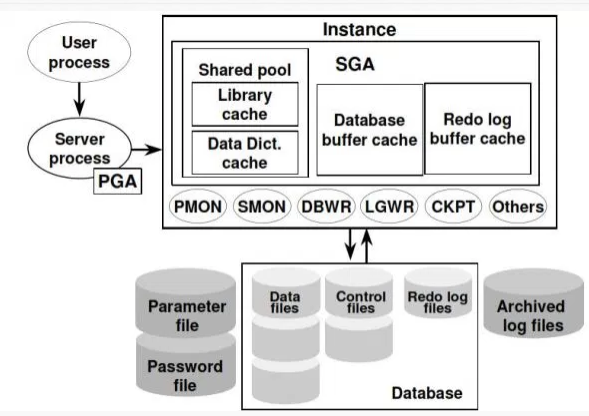
A database server is the key to solving the problems of information management which can be to efficiently retrieved, updated and analyzed and authenticated .
A database is a collection of information that is organized so that it can be easily accessed, managed and updated.
Oracle Database Architecture consists of following three main structures:
- Storage Structure
- Memory Structure
- Process Structure
formulate “Storage Structure”.
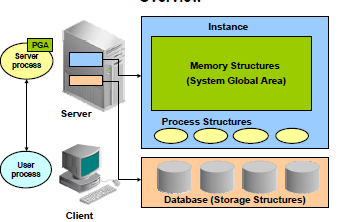
When oracle Database is started on Database Server, oracle software allocates shared memory area and also starts several processes to run database. The shared memory area is called System Global Area (SGA).The combination of System Global Area and background Processes is known as Oracle Instance. Oracle Instance formulates Memory Structure and Process Structure.Each instance in oracle server is associated with a specific database. The process of assigning an instance to a database is called Mounting. After mounting, database is opened and becomes accessible for users. Multiple instances can run on single computer.
In RAC (Real Application Cluster) more than one instance point to single database.
Instance=SGA + Background process