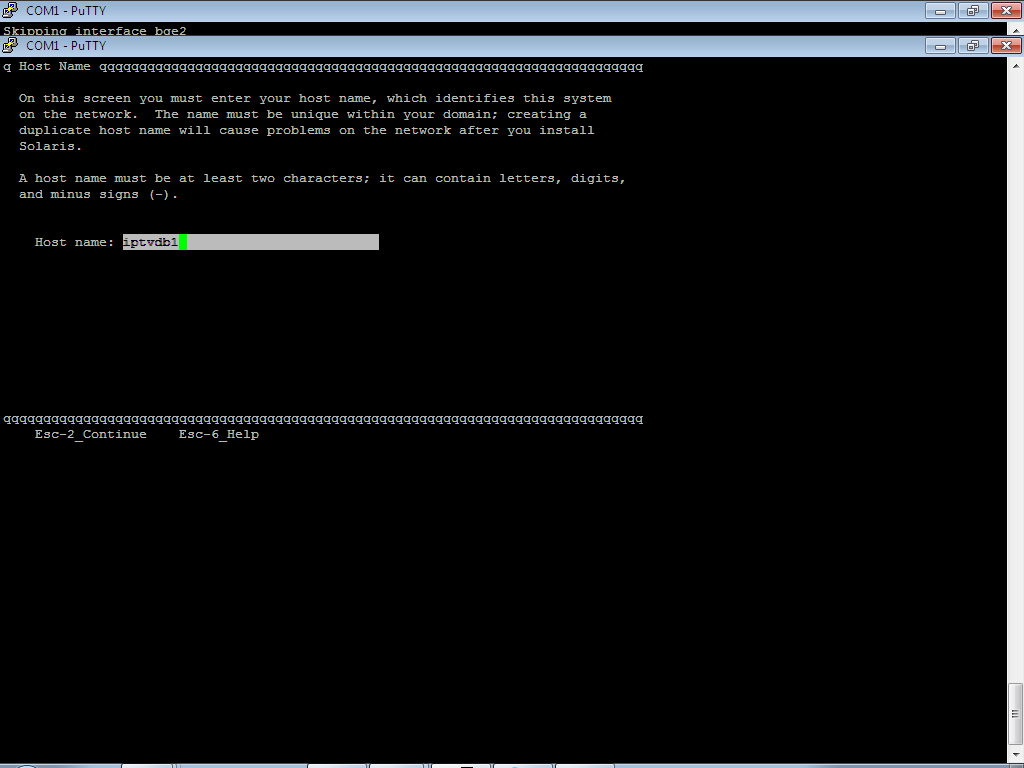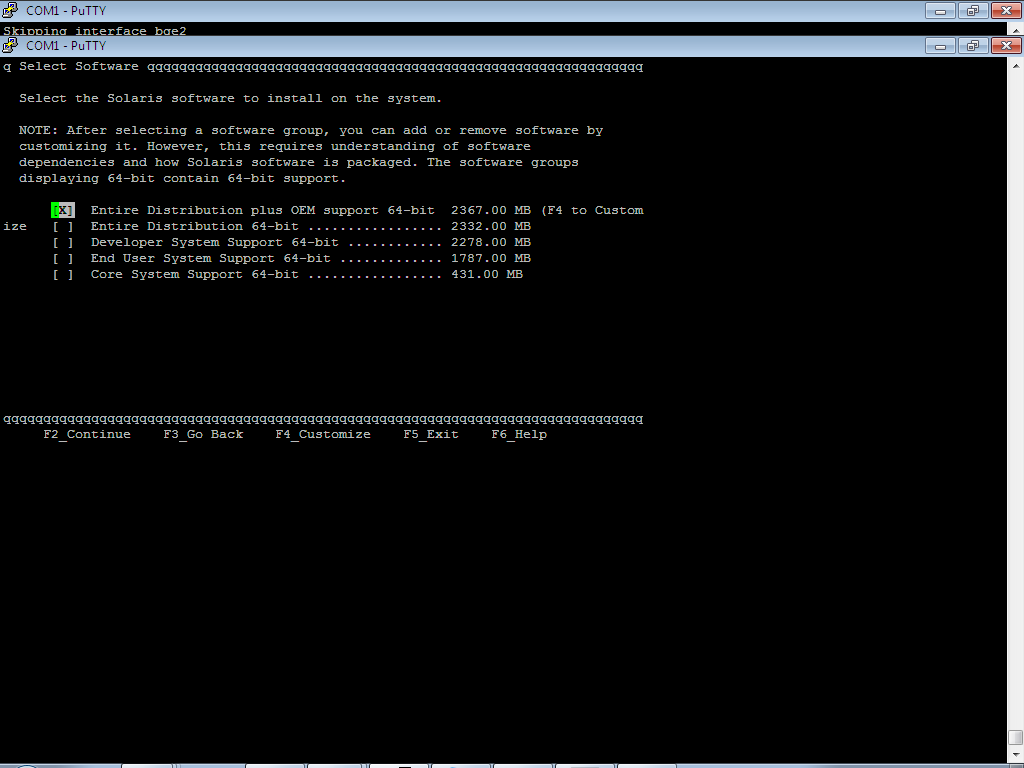Dream Always Dream , if you don't work on it : Real-world Oracle DBA troubleshooting guides for RAC, Data Guard, RMAN, performance tuning, upgrades, backups, and cloud migration. Tested in production environments.
Saturday, February 22, 2014
Sunday, February 2, 2014
ROUTINE OF ORACLE DATABASE ADMINISTRATOR
Daily Work of DBA:
* Check Whether Database Instance is up
* Check Oracle alert logs
* Check listener is working
* Check oracle core dumps
* Check oracle background dumps
* Check oracle user dumps
* Check v$backup that all datafiles should be in inactive mode
* Check the number of schema sessions
* Check the number of processes
* Check the various Tablespaces and Datafiles
* Check the DB Buffer Cache hit ratio
* Check the next extents and max extents
* Check DB Library Cache hit ratio
* Check the longer running processes
* Check the Status of Backup
* Check for any locking in the database
* Backing up Archive log files
* Check all schedule job run successfully
* Check all OS level mount point
Weekly Work of DBA:
* Growth of the Database.
* Total full backup of the database through hot backup.
* Taking logical backups, in case of physical backups failure
* Taking weekly Tablespace backup.
* Taking full backup on tape
* Taking Export backup using EXP/EXPDP(export/import utilities)
Monthly Work of DBA:
* DB Cleaning(Index rebuilding)
* Change backup tape when new month start
Wednesday, January 15, 2014
ADD NAS STORAGE VOLUME IN SOLARIS
All step do carefully
* Create directory login as Root user
mkdir /nas_dbbkp_vol07
*mount storage volume
mount 10.1.1.182 : /vol07 /nas_dbbkp_vol07
Same like df -k command output show below
10.1.1.182:/vol03 527653368 454725188 72928180 87% /nas_db_vol03
10.1.1.182:/vol04 733729284 655457888 78271396 90% /nasbackup
10.1.1.182:/vol07 527653368 469690572 57962796 90% /nas_dbbkp_vol07
10.1.1.182:/vol08 527653368 465027508 62625860 89% /nas_dbbkp_vol08
10.1.1.184:/vol06 527653368 356831744 170821624 68% /nas_dbbkp_vol06
Thursday, December 12, 2013
VERITAS CLUSTER COMMANDS
To check List
[root@iptvdb1]hagrp -list
ClusterService iptvdb1
ClusterService iptvdb2
oracle-rg iptvdb1
oracle-rg iptvdb2
To check status
[root@iptvdb1] hastatus -sum
-- SYSTEM STATE
-- System State Frozen
A iptvdb1 RUNNING 0
A iptvdb2 RUNNING 0
-- GROUP STATE
-- Group System Probed AutoDisabled State
B ClusterService iptvdb1 Y N ONLINE
B ClusterService iptvdb2 Y N OFFLINE
B oracle-rg iptvdb1 Y N ONLINE
B oracle-rg iptvdb2 Y N OFFLINE
To Switch system
hagrp -switch <service group name> -to <system name>
1> hagrp -switch oracle-rg -to iptvdb2
after complete switch then issue below command
2> hagrp -switch ClusterService -to iptvdb2
** First switch Oracle Resource Group
**Second switch Cluster resource Group
To check all information about Service Group
[root@iptvdb1] hagrp -display oracle-rg
#Group Attribute System Value
oracle-rg Administrators global
oracle-rg Authority global 0
oracle-rg AutoFailOver global 1
oracle-rg AutoRestart global 1
oracle-rg AutoStart global 1
oracle-rg AutoStartIfPartial global 1
oracle-rg AutoStartList global iptvdb1 iptvdb2
oracle-rg AutoStartPolicy global Order
oracle-rg ClusterFailOverPolicy global Manual
oracle-rg ClusterList global
oracle-rg Evacuate global 1
oracle-rg ExtMonApp global
oracle-rg ExtMonArgs global
oracle-rg FailOverPolicy global Priority
oracle-rg FaultPropagation global 1
oracle-rg Frozen global 0
oracle-rg GroupOwner global
oracle-rg IntentOnline global 1
oracle-rg Load global 0
oracle-rg ManageFaults global ALL
oracle-rg ManualOps global 1
oracle-rg NumRetries global 0
oracle-rg OnlineRetryInterval global 0
oracle-rg OnlineRetryLimit global 0
oracle-rg Operators global
oracle-rg Parallel global 0
oracle-rg PreOffline global 0
oracle-rg PreOnline global 0
oracle-rg PreonlineTimeout global 300
oracle-rg Prerequisites global
oracle-rg PrintTree global 1
oracle-rg Priority global 0
oracle-rg Restart global 0
oracle-rg SourceFile global ./main.cf
oracle-rg SystemList global iptvdb1 0 iptvdb2 1
oracle-rg SystemZones global
oracle-rg TFrozen global 0
oracle-rg Tag global Oracle
oracle-rg TriggerEvent global 1
oracle-rg TriggerResStateChange global 0
oracle-rg TypeDependencies global
oracle-rg UserIntGlobal global 0
oracle-rg UserStrGlobal global
oracle-rg AutoDisabled iptvdb1 0
oracle-rg AutoDisabled iptvdb2 0
oracle-rg Enabled iptvdb1 1
oracle-rg Enabled iptvdb2 1
oracle-rg PreOfflining iptvdb1 0
oracle-rg PreOfflining iptvdb2 0
oracle-rg PreOnlining iptvdb1 0
oracle-rg PreOnlining iptvdb2 0
oracle-rg Probed iptvdb1 1
oracle-rg Probed iptvdb2 1
oracle-rg ProbesPending iptvdb1 0
oracle-rg ProbesPending iptvdb2 0
oracle-rg State iptvdb1 |ONLINE|
oracle-rg State iptvdb2 |OFFLINE|
oracle-rg UserIntLocal iptvdb1 0
oracle-rg UserIntLocal iptvdb2 0
oracle-rg UserStrLocal iptvdb1
oracle-rg UserStrLocal iptvdb2
oracle-rg VCSi3Info iptvdb1
oracle-rg VCSi3Info iptvdb2
#####################################################################
Cluster Status
hastatus -summary – Outputs the status of clusterhasys -display – Displays the cluster operation status
Start or Stop services
hastart [-force|-stale] – ‘force’ is used to load local configurationhasys -force 'system' – start the cluster using config file from the mentioned “system”hastop -local [-force|-evacuate] – ‘local’ option will stop the service only on the system you type the commandhastop -sys 'system' [-force|-evacuate] – ‘sys’ stops had on the system you specifyhastop -all [-force] – ‘all’ stops had on all systems in the cluster
Change VCS Configuration online
haconf -makerw – makes VCS configuration in read/write modehaconf -dump -makero – Dumps the configuration changes
Agent Operations
haagent -start agent_name -sys system – Starts an agenthaagent -stop agent_name -sys system – Stops an agent
Cluster Operations
haclus -display – Displays cluster information and statushaclus -enable LinkMonitoring – Enables heartbeat link monitoring in the GUIhaclus -disable LinkMonitoring – Disables heartbeat link monitoring in the GUI
Add and Delete Users
hauser -add user_name – Adds a user with read/write accesshauser -add VCSGuest – Adds a user with read-only accesshauser -modify user_name – Modifies a users passwordhauser -delete user_name – Deletes a userhauser -display [user_name] – Displays all users if username is not specified
System Operations
hasys -list – List systems in the clusterhasys -display – Get detailed information about each systemhasys -add system – Add a system to clusterhasys -delete system – Delete a system from cluster
Resource Types
hatype -list – List resource typeshatype -display [type_name] – Get detailed information about a resource typehatype -resources type_name – List all resources of a particular typehatype -add resource_type – Add a resource typehatype -modify .... – Set the value of static attributeshatype -delete resource_type – Delete a resource type
Resource Operations
hares -list – List all resourceshares -dep [resource] – List a resource’s dependencieshares -display [resource] – Get detailed information about a resourcehares -add resource_type service_group – Add a resourcehares -modify resource attribute_name value – Modify the attributes of the new resourcehares -delete resource – Delete a resource typehares -online resource -sys systemname – Online a resource, typehares -offline resource -sys systemname – Offline a resource, typehares -probe resource -sys system – Cause a resource’s agent to immediately monitor the resource on a particular systemhares -clear resource [-sys system] – Clear a faulted resourcehares -local resource attribute_name value – Make a resource’s attribute value localhares -global resource attribute_name value – Make a resource’s attribute value globalhares -link parent_res child_res – Specify a dependency between two resourceshares -unlink parent_res child_res – Remove the dependency relationship between two resources
Service Group Operations
hagrp -list – List all service groupshagrp -resources [service_group] – List a service group’s resourceshagrp -dep [service_group] – List a service group’s dependencieshagrp -display [service_group] – Get detailed information about a service grouphagrp -online groupname -sys systemname – Start a service group and bring it resourceshagrp -offline groupname -sys systemname – Stop a service group and take it resources offlinehagrp -switch groupname -to systemname – Switch a service group from one system to anotherhagrp -freeze -sys -persistent – Gets into Maintenance Mode. Freeze a service group. This will disable online and offline operationshagrp -unfreeze -sys -persistent] – Take the servicegroup out of maintenance modehagrp -enable service_group [-sys system] – Enable a service grouphagrp -disable service_group [-sys system] – Disable a service grouphagrp -enableresources service_group – Enable all the resources in a service grouphagrp -disableresources service_group – Disable all the resources in a service grouphagrp -link parent_group child_group relationship – Specify the dependency relationship between two service groupshagrp -unlink parent_group child_group – Remove the dependency between two service groupsMonday, November 25, 2013
MOVING/RENAMING DATAFILES WHILE DATABASE IS ONLINE
APPLY ONLY NON-SYSTEM TABLESPACE OR TEMP TABLESPACE
SQL> alter tablespace test offline; Tablespace altered. SQL>
first u copy datafile to another location
SQL> ! cp /u02/app/oracle/oradata/test/test.dbf /u02/app/oracle/oradata/orcl/test.dbfSQL>alter database rename file '/u02/app/oracle/oradata/test/test.dbf' to '/u02/app/oracle/oradata/orcl/test.dbf';SQL> alter tablespace test online; Tablespace altered.if working properly then delete old file from/u02/app/oracle/oradata/test/test.dbf location........
RESIZE TEST TABLESPACE DATAFILES
SQL> alter database datafile '/test/test01.dbf' autoextend off;
SQL> column file_name format a20
SQL> column tablespace_name format a10
SQL> select
2 tablespace_name,
3 file_id,
4 file_name,
5 dfsizeMB,
6 hwmMB,
7 dffreeMB,
8 trunc((dffreeMB/dfsizeMB)*100,2) "% Free",
9 trunc(dfsizeMB-hwmMB,2) "Resizeble"
10 from
(
11 12 select
13 df.tablespace_name tablespace_name,
14 df.file_id file_id,
15 df.file_name file_name,
16 df.bytes/1024/1024 dfsizeMB,
17 trunc((ex.hwm*(ts.block_size))/1024/1024,2) hwmMB,
18 dffreeMB
19 from
20 dba_data_files df,
21 dba_tablespaces ts,
22 (
23 select file_id, sum(bytes/1024/1024) dffreeMB
24 from dba_free_space
25 group by file_id
26 ) free,
27 (
28 select file_id, max(block_id+blocks) hwm
29 from dba_extents
group by file_id
30 31 ) ex
32 where df.file_id = ex.file_id
33 and df.tablespace_name = ts.tablespace_name
34 and df.file_id = free.file_id (+)
35 order by df.tablespace_name, df.file_id
36 )
37 /
TABLESPACE FILE_ID FILE_NAME DFSIZEMB HWMMB DFFREEMB % Free Resizeble
---------- ---------- -------------------- ---------- ---------- ---------- ---------- ----------
SYSAUX 3 /opt/oracle/oradata/ 240 237.5 2.5 1.04 2.5
NMS/sysaux01.dbf
SYSTEM 1 /opt/oracle/oradata/ 490 481.07 9.5 1.93 8.93
NMS/system01.dbf
TEST 6 /test/test01.dbf 3.9375 .69 3.3125 84.12 3.24
UNDOTBS1 2 /opt/oracle/oradata/ 30 26.07 18.6875 62.29 3.93
NMS/undotbs01.dbf
USERS 4 /opt/oracle/oradata/ 5 .44 4.5625 91.25 4.56
test/users01.dbf
SQL> alter database datafile '/test/test01.dbf' resize 3m;
Database altered.
SQL>
SQL> alter database datafile '/test/test01.dbf' autoextend on;
Database altered.
SQL>
Friday, November 1, 2013
ORA-01157: cannot identify/lock data file 6 - see DBWR trace file ORA-01110: data file 6: '/opt/oracle/db02/nms_index.dbf'
SQL> startup
ORACLE instance started.
Total System Global Area 167772160 bytes
Fixed Size 1279120 bytes
Variable Size 104860528 bytes
Database Buffers 58720256 bytes
Redo Buffers 2912256 bytes
Database mounted.
ORA-01157: cannot identify/lock data file 6 - see DBWR trace file
ORA-01110: data file 6: '/opt/oracle/db02/nms_index.dbf'
SQL>
SQL>
SQL> shut abort
ORACLE instance shut down.
SQL>
SQL> startup mount
ORACLE instance started.
Total System Global Area 167772160 bytes
Fixed Size 1279120 bytes
Variable Size 104860528 bytes
Database Buffers 58720256 bytes
Redo Buffers 2912256 bytes
Database mounted.
SQL> alter database datafile '/opt/oracle/db02/nms_index.dbf' offline drop;
Database altered.
SQL>
SQL>
SQL> shut abort
ORACLE instance shut down.
SQL>
SQL>
SQL> startup
ORACLE instance started.
Total System Global Area 167772160 bytes
Fixed Size 1279120 bytes
Variable Size 104860528 bytes
Database Buffers 58720256 bytes
Redo Buffers 2912256 bytes
Database mounted.
Database opened.
SQL>
SQL>
SQL>
ORACLE instance started.
Total System Global Area 167772160 bytes
Fixed Size 1279120 bytes
Variable Size 104860528 bytes
Database Buffers 58720256 bytes
Redo Buffers 2912256 bytes
Database mounted.
ORA-01157: cannot identify/lock data file 6 - see DBWR trace file
ORA-01110: data file 6: '/opt/oracle/db02/nms_index.dbf'
SQL>
SQL>
SQL> shut abort
ORACLE instance shut down.
SQL>
SQL> startup mount
ORACLE instance started.
Total System Global Area 167772160 bytes
Fixed Size 1279120 bytes
Variable Size 104860528 bytes
Database Buffers 58720256 bytes
Redo Buffers 2912256 bytes
Database mounted.
SQL> alter database datafile '/opt/oracle/db02/nms_index.dbf' offline drop;
Database altered.
SQL>
SQL>
SQL> shut abort
ORACLE instance shut down.
SQL>
SQL>
SQL> startup
ORACLE instance started.
Total System Global Area 167772160 bytes
Fixed Size 1279120 bytes
Variable Size 104860528 bytes
Database Buffers 58720256 bytes
Redo Buffers 2912256 bytes
Database mounted.
Database opened.
SQL>
SQL>
SQL>
Subscribe to:
Comments (Atom)
Use Cases of Oracle Grid Control
Use Cases of Oracle Grid Control Oracle Grid Control was designed for centralized management of on‑premise Oracle IT infrastructure , es...
-
C:\Users\Administrator.ANURAG-PC>tnsping ducat TNS Ping Utility for 32-bit Windows: Version 11.2.0.1.0 - Production on 27-DEC-2017 21:...
-
Error while starting ./runInstaller for oracle 19c installation on Linux 8 [oracle@ip-192-168-43-225 oracle]$ ./runInstaller /u01/or...
-
Install CSSCAN login with SYS user @?/rdbms/admin/csminst.sql ############### csscan \"sys as sysdba\" full=y ...