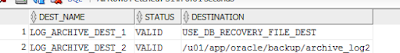SQL> select hxfil FILENUMBER, fhsta STATUS, fhscn SCN, fhrba_seq SEQUENCE from x$kcvfh;
FILENUMBER STATUS SCN SEQUENCE
---------- ---------- ---------------- ----------
1 8196 2139083 63
2 4 2139083 63
3 4 2139083 63
4 4 2139083 63
5 4 2139083 63
7 4 2139083 63
6 rows selected.
SQL>
SQL> select hxfil FILENUMBER, fhsta STATUS, fhscn SCN, fhrba_seq SEQUENCE from x$kcvfh;
FILENUMBER STATUS SCN SEQUENCE
---------- ---------- ---------------- ----------
1 8196 2139083 63
2 4 2139083 63
3 4 2139083 63
4 4 2139083 63
5 4 2139083 63
7 4 2139083 63
6 rows selected.
SQL> alter system switch logfile;
System altered.
SQL> !
[oracle@localhost DUCAT]$ cd /u01/app/oracle/oradata/
[oracle@localhost oradata]$ ls
ducat test
[oracle@localhost oradata]$
[oracle@localhost oradata]$ cd ducat/
[oracle@localhost ducat]$ ls
control01.ctl example01.dbf fda01.dbf redo01.log redo02.log redo03.log sysaux01.dbf system01.dbf temp01.dbf undotbs01.dbf users01.dbf
[oracle@localhost ducat]$
[oracle@localhost ducat]$ mv system01.dbf system01.dbf_bkp
[oracle@localhost ducat]$ ls -lrt
total 2570540
-rw-r----- 1 oracle oinstall 173023232 Feb 15 05:16 temp01.dbf
-rw-r----- 1 oracle oinstall 52429312 Feb 15 05:17 redo02.log
-rw-r----- 1 oracle oinstall 671096832 Feb 15 05:20 sysaux01.dbf
-rw-r----- 1 oracle oinstall 363077632 Feb 15 05:20 example01.dbf
-rw-r----- 1 oracle oinstall 52436992 Feb 15 05:20 fda01.dbf
-rw-r----- 1 oracle oinstall 32776192 Feb 15 05:20 users01.dbf
-rw-r----- 1 oracle oinstall 52429312 Feb 15 05:25 redo03.log
-rw-r----- 1 oracle oinstall 817897472 Feb 15 05:25 system01.dbf_bkp
-rw-r----- 1 oracle oinstall 424681472 Feb 15 05:25 undotbs01.dbf
-rw-r----- 1 oracle oinstall 52429312 Feb 15 05:25 redo01.log
-rw-r----- 1 oracle oinstall 9781248 Feb 15 05:26 control01.ctl
[oracle@localhost ducat]$
[oracle@localhost ducat]$ exit
exit
SQL>
SQL>
SQL>
SQL> alter system switch logfile;
System altered.
SQL> /
System altered.
SQL> select hxfil FILENUMBER, fhsta STATUS, fhscn SCN, fhrba_seq SEQUENCE from x$kcvfh;
FILENUMBER STATUS SCN SEQUENCE
---------- ---------- ---------------- ----------
1 8196 2139322 66
2 4 2139322 66
3 4 2139322 66
4 4 2139322 66
5 4 2139322 66
7 4 2139322 66
6 rows selected.
SQL> shut immediate;
Database closed.
Database dismounted.
ORACLE instance shut down.
SQL>
SQL> exit
Disconnected from Oracle Database 11g Enterprise Edition Release 11.2.0.4.0 - 64bit Production
With the Partitioning, OLAP, Data Mining and Real Application Testing options
[oracle@localhost DUCAT]$ sqlplus "/as sysdba"
SQL*Plus: Release 11.2.0.4.0 Production on Thu Feb 15 05:27:34 2018
Copyright (c) 1982, 2013, Oracle. All rights reserved.
Connected to an idle instance.
SQL> startup
ORACLE instance started.
Total System Global Area 1043886080 bytes
Fixed Size 2259840 bytes
Variable Size 654312576 bytes
Database Buffers 381681664 bytes
Redo Buffers 5632000 bytes
Database mounted.
ORA-01157: cannot identify/lock data file 1 - see DBWR trace file
ORA-01110: data file 1: '/u01/app/oracle/oradata/ducat/system01.dbf'
SQL> select hxfil FILENUMBER, fhsta STATUS, fhscn SCN, fhrba_seq SEQUENCE from x$kcvfh;
FILENUMBER STATUS SCN SEQUENCE
---------- ---------- ---------------- ----------
1 0 0 0
2 0 2139751 66
3 0 2139751 66
4 0 2139751 66
5 0 2139751 66
7 0 2139751 66
6 rows selected.
SQL> shut immediate
ORA-01109: database not open
Database dismounted.
ORACLE instance shut down.
SQL> exit
Disconnected from Oracle Database 11g Enterprise Edition Release 11.2.0.4.0 - 64bit Production
With the Partitioning, OLAP, Data Mining and Real Application Testing options
[oracle@localhost DUCAT]$
SQL> select hxfil FILENUMBER, fhsta STATUS, fhscn SCN, fhrba_seq SEQUENCE from x$kcvfh;
FILENUMBER STATUS SCN SEQUENCE
---------- ---------- ---------------- ----------
1 8192 2139083 63
2 0 2139751 66
3 0 2139751 66
4 0 2139751 66
5 0 2139751 66
7 0 2139751 66
6 rows selected.
restore system datafile here
rman target /
Recovery Manager: Release 11.2.0.4.0 - Production on Thu Feb 15 05:28:12 2018
Copyright (c) 1982, 2011, Oracle and/or its affiliates. All rights reserved.
connected to target database (not started)
RMAN> startup mount
Oracle instance started
database mounted
Total System Global Area 1043886080 bytes
Fixed Size 2259840 bytes
Variable Size 654312576 bytes
Database Buffers 381681664 bytes
Redo Buffers 5632000 bytes
RMAN> restore datafile 1;
Starting restore at 15-FEB-18
using target database control file instead of recovery catalog
allocated channel: ORA_DISK_1
channel ORA_DISK_1: SID=18 device type=DISK
channel ORA_DISK_1: starting datafile backup set restore
channel ORA_DISK_1: specifying datafile(s) to restore from backup set
channel ORA_DISK_1: restoring datafile 00001 to /u01/app/oracle/oradata/ducat/system01.dbf
channel ORA_DISK_1: reading from backup piece /u01/app/oracle/fast_recovery_area/DUCAT/backupset/2018_02_15/o1_mf_nnndf_TAG20180215T052016_f89lst35_.bkp
channel ORA_DISK_1: piece handle=/u01/app/oracle/fast_recovery_area/DUCAT/backupset/2018_02_15/o1_mf_nnndf_TAG20180215T052016_f89lst35_.bkp tag=TAG20180215T052016
channel ORA_DISK_1: restored backup piece 1
channel ORA_DISK_1: restore complete, elapsed time: 00:00:55
Finished restore at 15-FEB-18
RMAN> recover datafile 1 until sequence 66;
Starting recover at 15-FEB-18
using channel ORA_DISK_1
starting media recovery
archived log for thread 1 with sequence 63 is already on disk as file /u01/app/oracle/fast_recovery_area/DUCAT/archivelog/2018_02_15/o1_mf_1_63_f89m3dbb_.arc
archived log for thread 1 with sequence 64 is already on disk as file /u01/app/oracle/fast_recovery_area/DUCAT/archivelog/2018_02_15/o1_mf_1_64_f89m51w3_.arc
archived log for thread 1 with sequence 65 is already on disk as file /u01/app/oracle/fast_recovery_area/DUCAT/archivelog/2018_02_15/o1_mf_1_65_f89m55fr_.arc
archived log file name=/u01/app/oracle/fast_recovery_area/DUCAT/archivelog/2018_02_15/o1_mf_1_63_f89m3dbb_.arc thread=1 sequence=63
media recovery complete, elapsed time: 00:00:01
Finished recover at 15-FEB-18
RMAN>
SQL> select hxfil FILENUMBER, fhsta STATUS, fhscn SCN, fhrba_seq SEQUENCE from x$kcvfh;
FILENUMBER STATUS SCN SEQUENCE
---------- ---------- ---------------- ----------
1 8192 2139749 66
2 0 2139751 66
3 0 2139751 66
4 0 2139751 66
5 0 2139751 66
7 0 2139751 66
6 rows selected.
SQL> alter database open;
Database altered.
SQL>