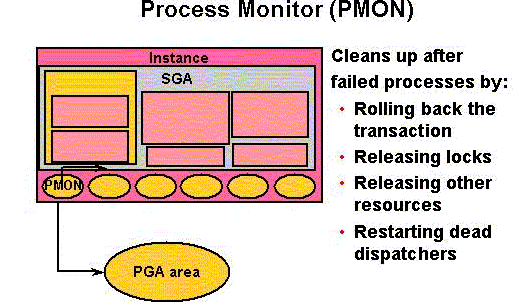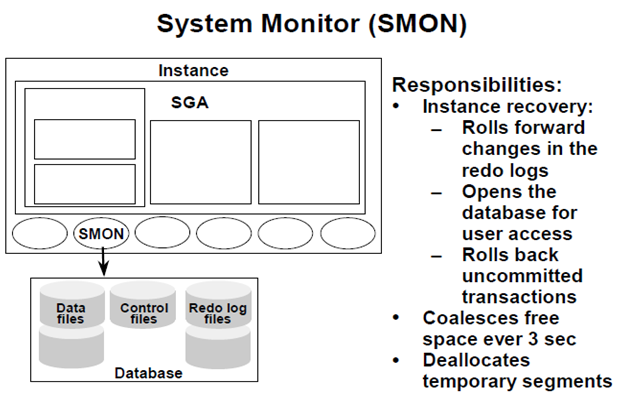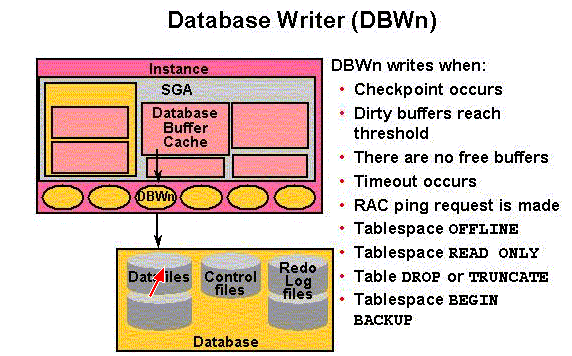
Database writer writes the content from buffer to datafiles .
The database writer process are responsible for writing modified (dirty buffers) in the database buffer cache to datafiles (disks).
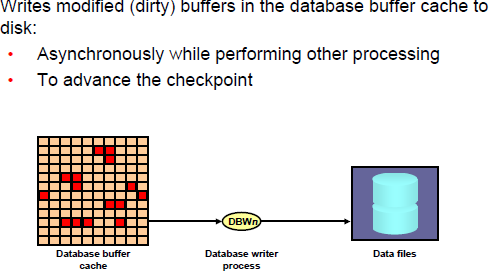
The purpose of DBWn is to improve system performance by caching writes of database blocks from the Database Buffer Cache back to datafiles. Blocks that have been modified and that need to be written back to disk are termed "dirty blocks."
The DBWn also ensures that there are enough free buffers in the Database Buffer Cache to service Server Processes that may be reading data from datafiles into the Database Buffer Cache.
Performance improves because by delaying writing changed database blocks back to disk, a Server Process may find the data that is needed to meet a User Process request already residing in memory!
How DBWn Works:
When a buffer in the database buffer cache is modified, it is marked dirty.A cold buffer is a buffer that has not been recently used according to the least recently used (LRU) algorithm. The DBWn process writes cold, dirty buffers to disk so that user processes are able to find cold, clean buffers that can be used to read new blocks into the cache. As buffers are dirtied by user processes, the number of free buffers diminishes. If the number of free buffers drops too low, user processes that must read blocks from disk into the cache are not able to find free buffers. DBWn manages the buffer cache so that user processes can always find free buffers.By writing cold, dirty buffers to disk, DBWn improves the performance of finding free buffers while keeping recently used buffers resident in memory.
For example,
blocks that are part of frequently accessed small tables or indexes are kept in the cache so that they do not need to be read in again from disk. The LRU algorithm keeps more frequently accessed blocks in the buffer cache so that when a buffer is written to disk, it is unlikely to contain data that will be useful soon.The initialization parameter DB_WRITER_PROCESSES specifies the number of DBWn processes. The maximum number of DBWn processes is depend upon oracle version . its vary from version to version . If it is not specified by the user during startup, Oracle determines how to set DB_BLOCK_PROCESSES based on the number of CPUs and processor groups.
The DBWn process writes dirty buffers to disk under the following conditions:
When a server process cannot find a clean reusable buffer after scanning a threshold number of buffers, it signals DBWn to write. DBWn writes dirty buffers to disk asynchronously while performing other processing.